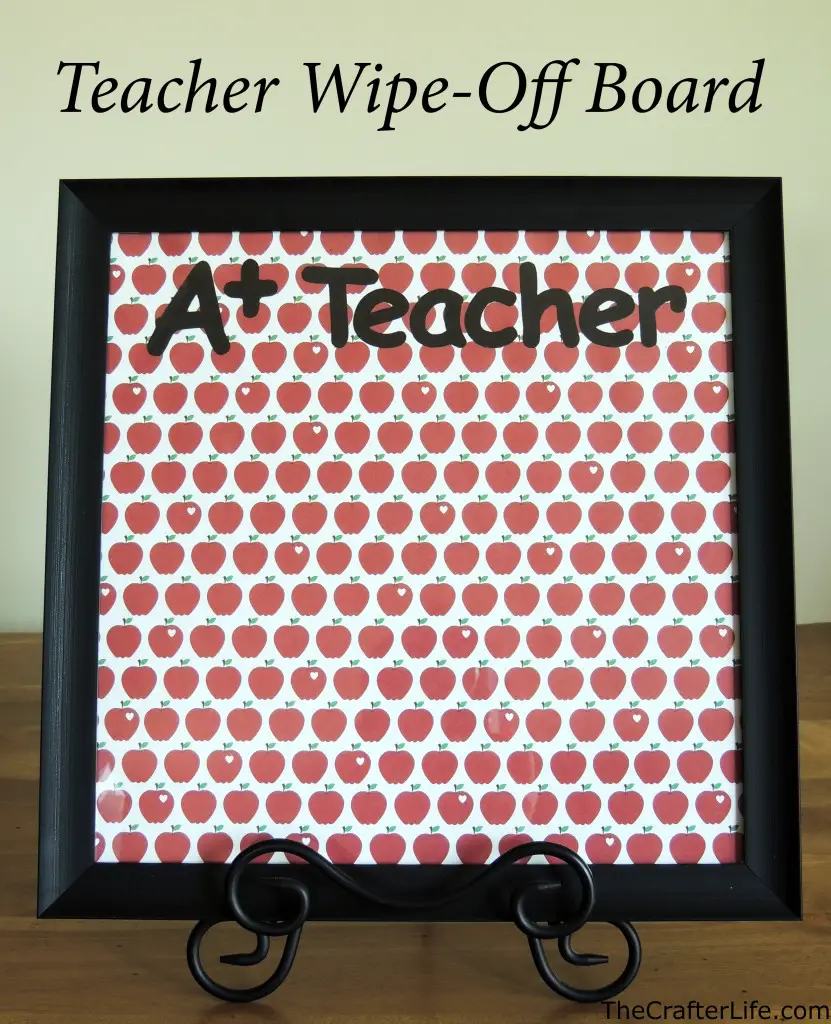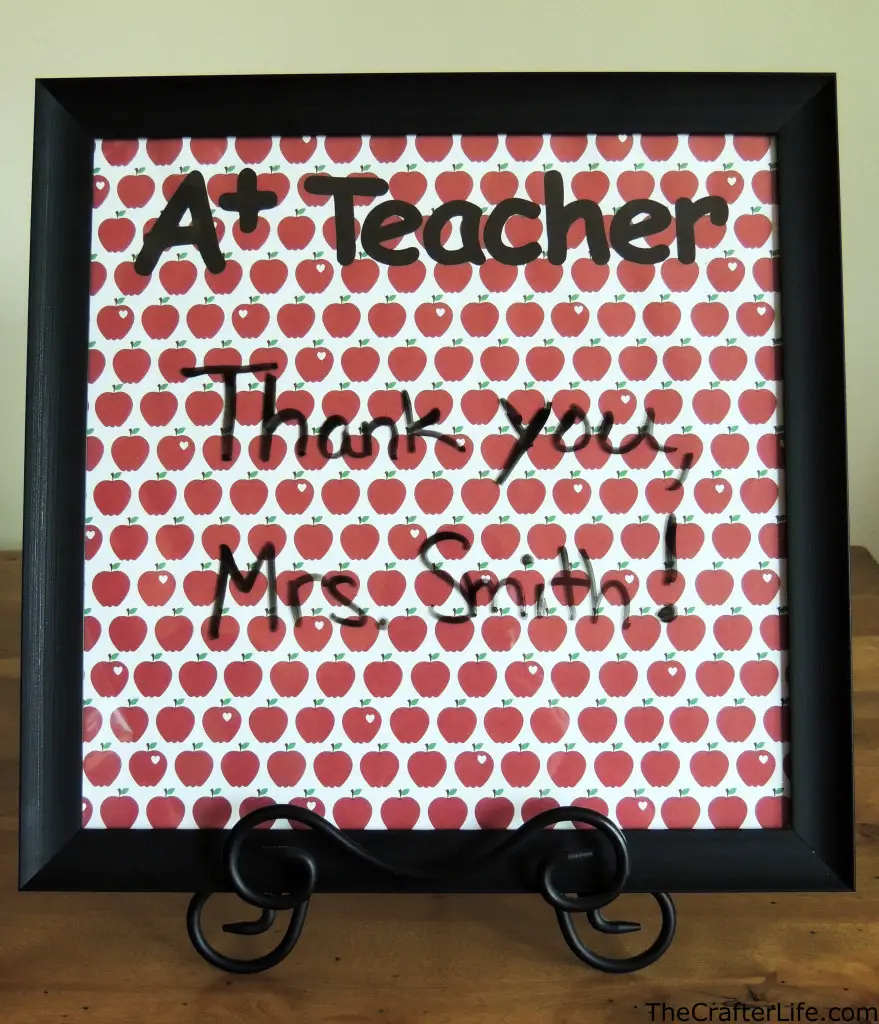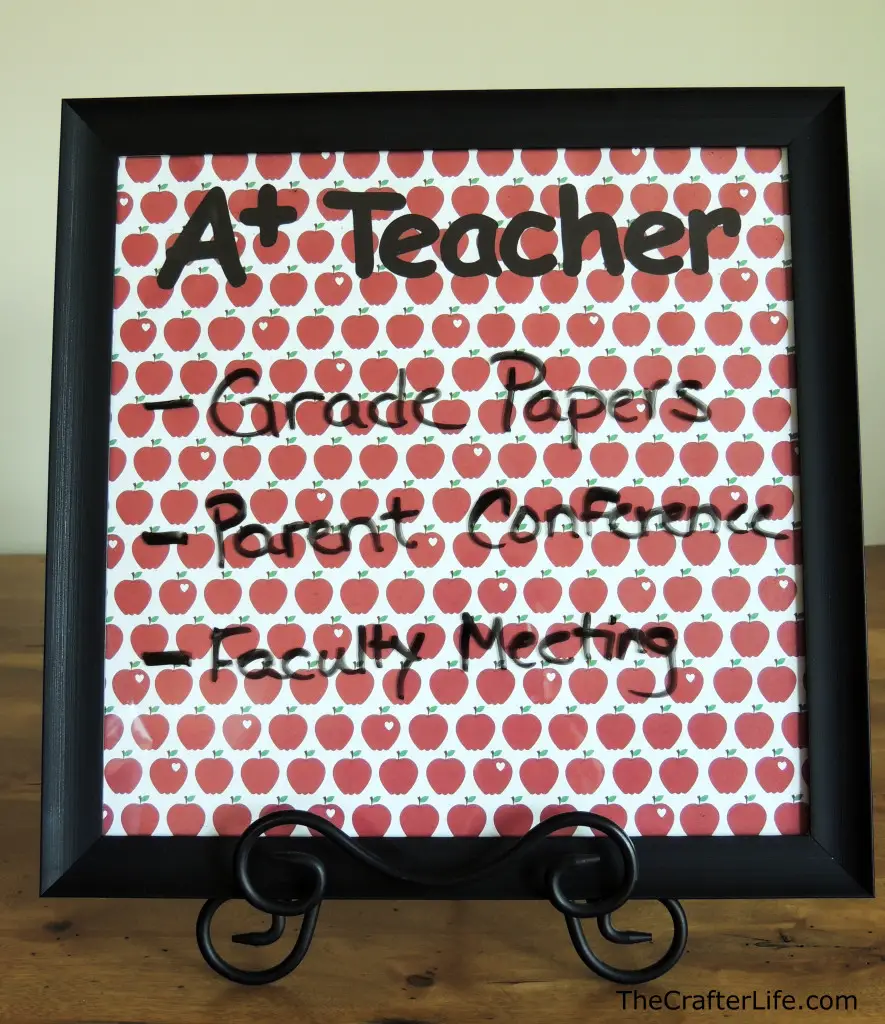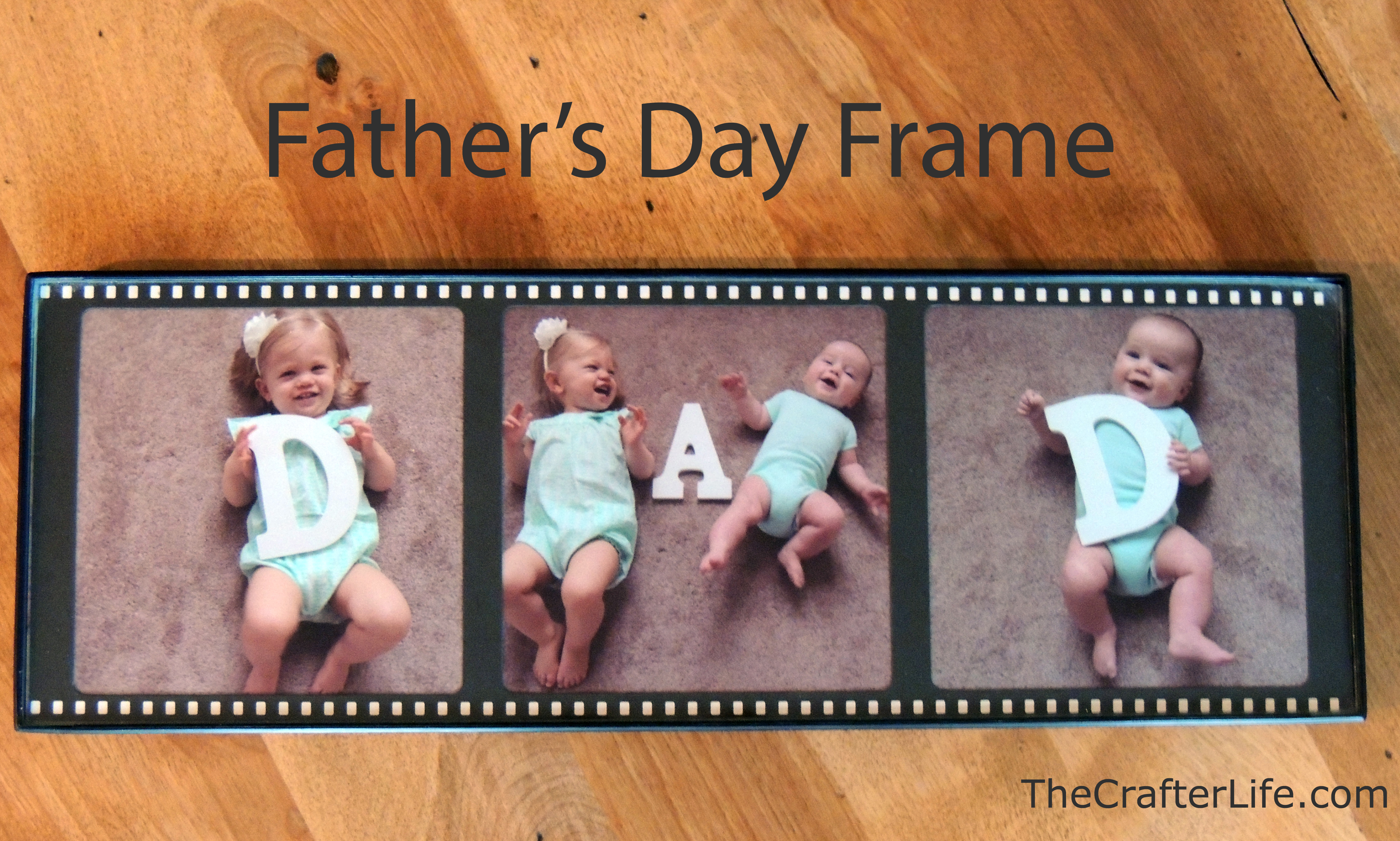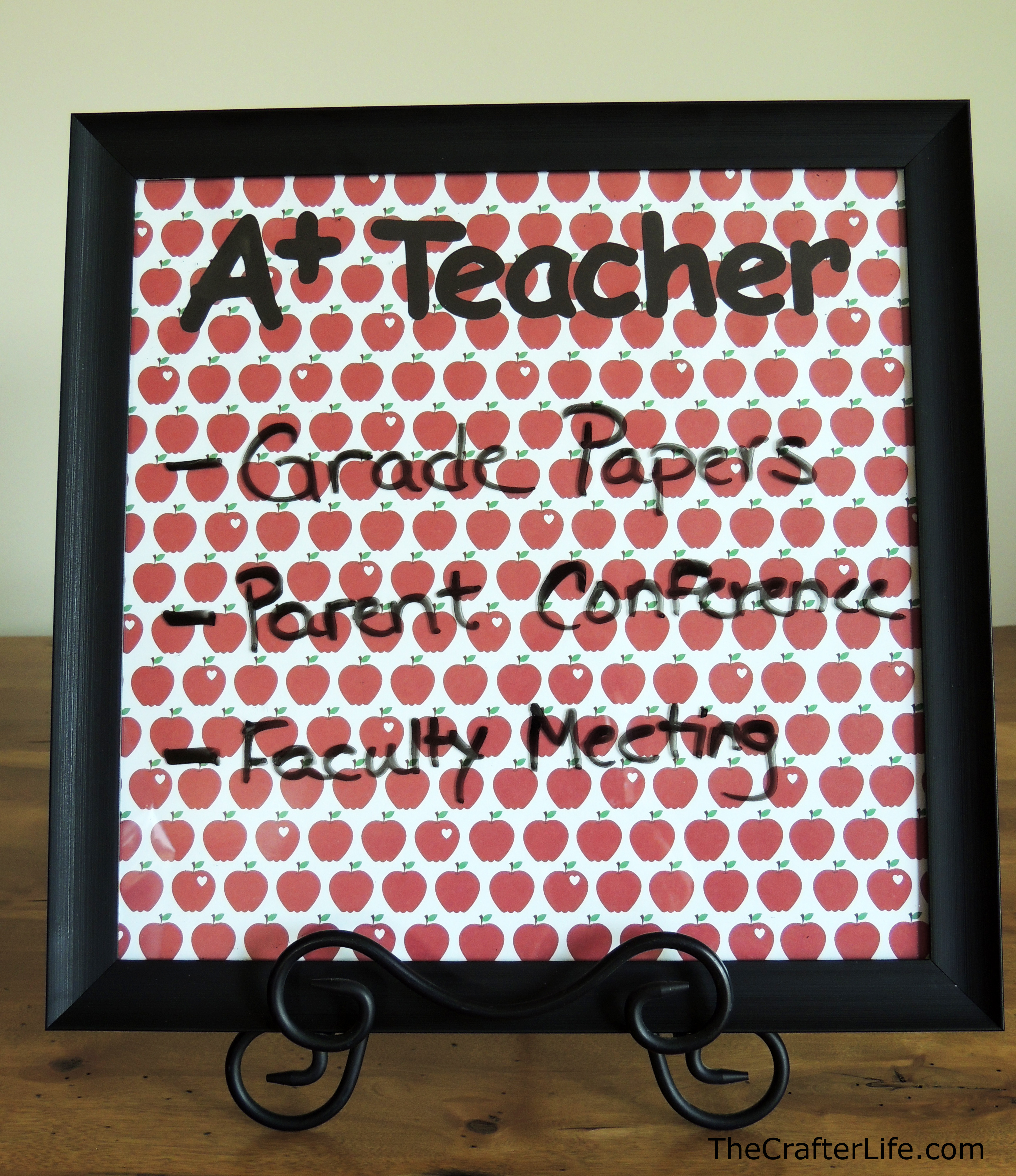
Teacher Wipe- Off Board
I’m really sorry I haven’t posted in a long time but I think I have a pretty good excuse! We are unexpectedly expecting our third baby (due at the end of November) and I have been having pretty intense morning sickness. It has definitely hindered my creativity and energy so my blog has gone a bit neglected. I am about out of the first trimester now so I’m hoping the morning sickness subsides soon.
It is approaching the end of the school year here so if anyone is looking for a creative end-of-year gift for their child’s teacher, make a cute wipe-off board! Better yet, have your child make one! It is very simple to make and easy to personalize. Read below on how to make one. I also plan to sell a few of these on my Etsy site.
Materials
– 12″ x 12″ scrapbook paper (I found an apple print at Michaels)
– 12″ x 12″ frame
– Plain scrapbook paper for lettering (I used black)
– Clear glue (preferably a kind meant for scrapbooking – I used Elmer’s Craft Bond clear dual tip glue pen)
– Scissors
– Wet or dry erase marker
Directions
1. Decide on the phrase/name you would like on your board. Either use letter stencils or a font on your computer to trace the letters onto your plain scrapbook paper. I used the font Comic Sans to type my phrase (A+ Teacher) and then traced the letters onto black scrapbook paper. Then cut the letters out with your scissors.
2. Arrange your letters on top of your decorative 12″ x 12″ scrapbook paper and once you are satisfied, glue them down with the clear glue. I used a toothpick to help me neatly apply the glue to the backs of the letters.
3. Feel free to add any other embellishments to your paper.
4. Place your decorated scrapbook paper in the picture frame.
5. Write a nice message to your teacher using your dry or wet erase marker.
6. You are ready to give the wipe-off board to your teacher!
**If you like what you see, feel free to pin, share, and link back to my site. Thank you for visiting!